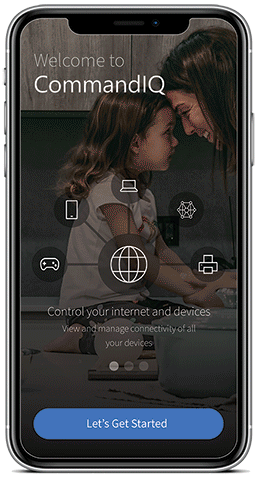CommandIQ App
CommandIQ
Delivering everything you need to control every aspect of your home WiFi experience
The CommandIQ App allows you to manage your home or business WiFi network from your mobile phone when you have a GigaSpire BLAST u6 or u4. You can download the app from the Apple or Google store to take charge of your home network today!
CommandIQ allows you to Manage the People, Places & Things that Connect to Your Network
People, Places, Things: Organize your devices for easy control and management. Turn on/off the Internet for specific people, or devices in your household
Network Control: Easily change your Internet network name and password
Basic Parental Controls: Schedule Internet access to automatically turn on and off for your kids
Guest Networks: Got company coming? Set up a network to give them easy access while protecting your main network
Speed Test: See how fast your network is running with a simple tap
Setting up the CommandIQ App
Download the app from the Apple App Store or Google Play Store. Search for ‘CommandIQ’, then install it on your mobile device.
Select ‘SIGN UP’ towards the bottom of the screen.
Enter your information. The password you enter here will be used to access the app. Note: Please wait at least 10 minutes after your router has been ‘turned up’ before attempting step 4.
Tap the QR code that appears within the app. (You will be asked to allow the app to access your camera.) Then point your device’s camera at the QR Code found on your router.
Select OK.
Name your network and create a password. The Router Name will be used throughout the app. The Network Name (SSID) is what you will use as your wireless connection name. Select a password for your wireless network.
Click ‘Submit’ and you’re done!
To use CommandIQ, you’ll need a GigaSpire BLAST u6 or u4 WiFi router. Existing customers, if you would like one of these routers, contact us so we can schedule your installation.